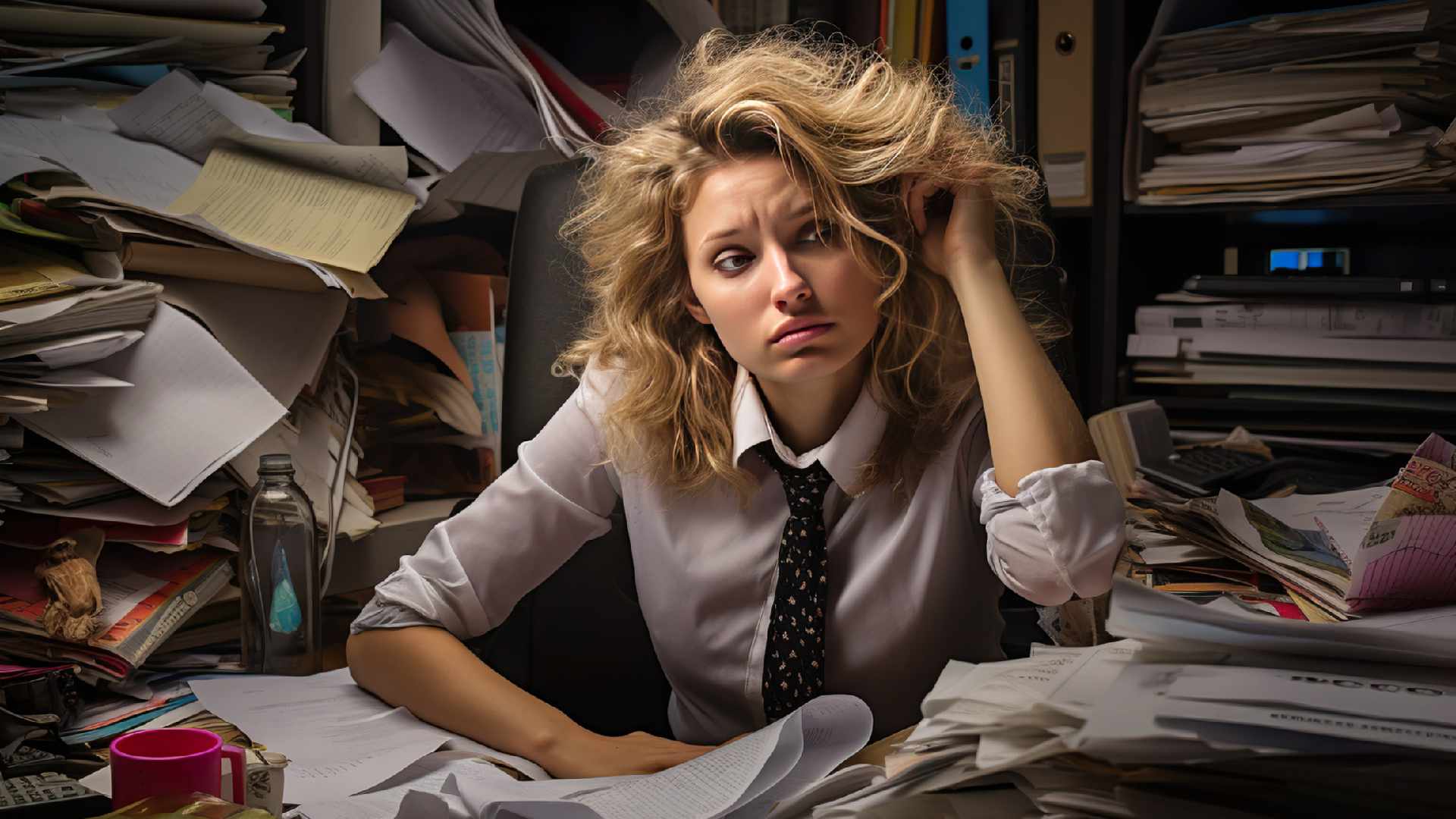First off, what is digital planning? Simply put, digital planning is a digital version of a paper planner. Paper planners come dated or undated, lots of space to write down your schedule, notes, to do lists etc. A disadvantage to paper planners is you need white out or eraser of some sort in case you make a mistake or need to change your schedule. With a digital planner if you make a mistake you can avail yourself of the “UNDO” feature that is available on planner apps and no one but you is any the wiser!!
 Paper planners can also pile up in your space, if you are a little bit of a pack rat and like to keep everything. With a digital planner you and reuse it over and over again. With a digital planner download you can save your current planner with a unique file name, once completed you can return to the original download and start a new one, or, download a different planner.
Paper planners can also pile up in your space, if you are a little bit of a pack rat and like to keep everything. With a digital planner you and reuse it over and over again. With a digital planner download you can save your current planner with a unique file name, once completed you can return to the original download and start a new one, or, download a different planner.
Digital planning is a way to keep yourself organized and accountable. Since we have our smart phones and other devices right at our fingertips, it is not much of a stretch to migrate from paper to digital. Digital planners typically take the form of an interactive PDF file that can be written on using a tablet and a stylus.
The Benefits of a Digital Planner
They are versatile and very practical.
Just imagine having lots of pieces of paper, post-it notes all over your work area and not knowing where to start. With a digital planner you can have your schedule and tasks prioritized right at your fingertips.
They are environmentally friendly.
No more paper. No more throwing away scraps of paper that may have had some vital notes written on them. We are all familiar with the term “save a tree”. Now is your chance… 🙂
They are customizable.
Digital planners are customizable. Yes, you can even get really creative with your planning. You can add digital stickers of many kinds from post-it notes, to cute characters. You can colour code your schedule or tasks. Easy to make it colourful and enjoyable to look at and to organize with.
They are inexpensive.
Imagine buying multiple paper products and stationary just to have it laying around and it does not suit your needs. There is a digital planner out there just for you. Sometimes – buy it once and use it forever!! After the intial cost of downloading an appropriate app and your new planner you will save money in the long run. The biggest expense is the tablet and stylus. No need to buy a top-of-the-line iPad, any table with support for a stylus will definitely work. Since digital planners are PDF files any PDF annotation app will work.
No more stalling.
Paper planners do not alert you to upoming tasks, meetings or events. Digital planners allow you to set an event and synch with IOS calendar or google calendars and receive alerts to upcoming events (we will show you one way to accomplish this in another post).
Variety of options.
There are so many types of digital planners from monthly/weekly/daily, to teachers planners, student planners, camping planners. Not just planners but also journals, like The Roving Designer’s Baby’s First Year – a digital keepsake of your new family members firt year.
It’s Fun.
There are so many things you can do with a digital planner. You can download cutsie digital stickers from the many Etsy shops and add them to your planner (we will show you how to accomplish this in another post). You can highlight or colour code your schedule, we will show you how to do that as well. You can type text or write, you are also able to totally customize the planner to your needs, wants and moods!! Everything is reusable, the planner, the stickers and so much more!
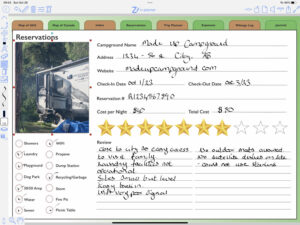 In this example, I was able to keep track of a campground reservation, utilize digital star stickers to rate the campground and write a review. As well as list the amenities available within the campground. For this example I used the Zoomnotes app. I also test drive all my planners in Zoomnotes and Goodnotes 6.
In this example, I was able to keep track of a campground reservation, utilize digital star stickers to rate the campground and write a review. As well as list the amenities available within the campground. For this example I used the Zoomnotes app. I also test drive all my planners in Zoomnotes and Goodnotes 6.
It is so easy to add photos to any planner, perserving the memories. Adding photos to paper planners utilizes printer paper/ink and create bulk to the planner.
Keep following us as we create more posts to help you decide what planner is right for you and how to use our planners. Let us know your thoughts in the comment section.